FX Chem is a good chemical equation writing tool. Using this program you need just to enter the information and the program will format it. Besides, you don’t even have to use a capital type.
FX Chem can recognize different components of a chemical equation and move them in the appropriate place. You can easily write most chemical equations with arrows, double arrows, catalysts, conditions, physical state designations and even nuclear notation. But the only limitation is that it cannot draw organic structures. The “=” followed by the “>” creates the arrow, and the text in quotes is placed above the arrow. Besides, you can control whether arrows are to be single or double pronged.
But in some cases FX Chem can’t understand what you exactly need. For example, it can’t differ between 'No' and 'NO' and accepts NO by default. If you want No, you should just capitalize N.
You can work with this program in any document, as FX Chem is added to a toolbar (if you use Microsoft Word 6.0 or later). And you don’t need to take it from a drop down menu, but just click a button on your toolbar.
If you want to edit the equation later, you should just double-click on it. Also if you don’t want something to be formatted, you can just wrap it in quotes. This version has a new feature – it can also write nuclear equations. The given price is a Personal Use License price. Calculate your own price on the developer’s website using the “Price calculator” option.
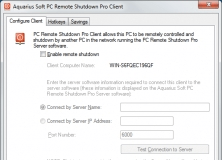
This is the client program for Aquarius Soft PC Remote Shutdown Professional.
Comments